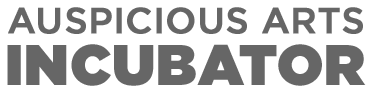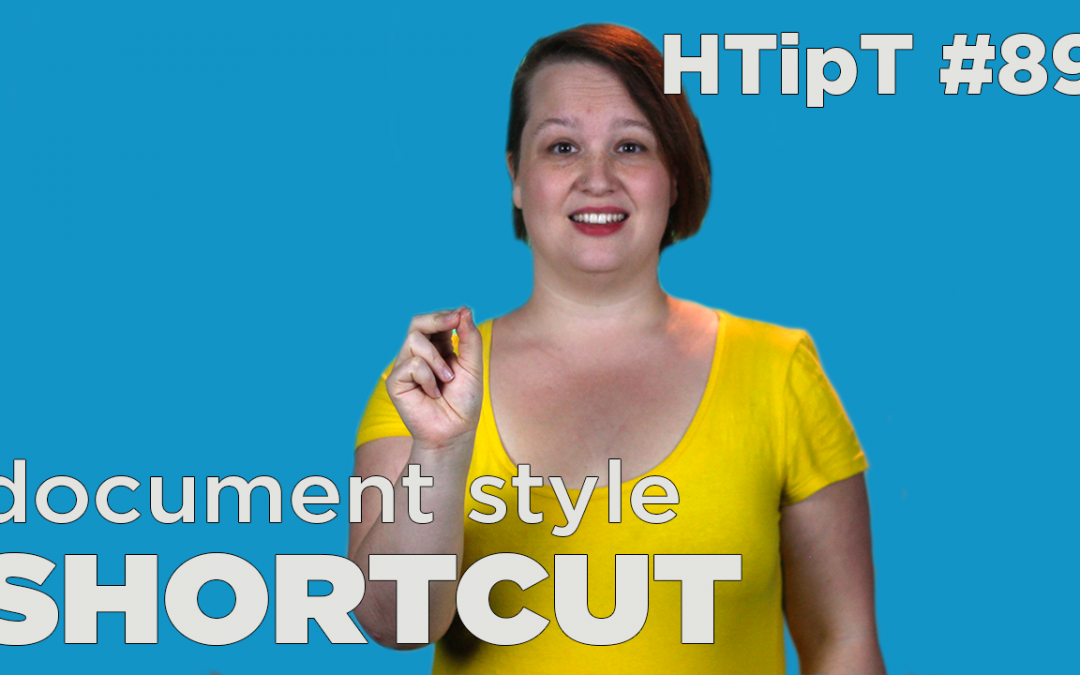Professional looking documents have nice formatting all the way through. This is easily accomplished once you know how to use the little paint-brush tool
Video:
[embedyt]https://youtu.be/uct0_Lsiwbw[/embedyt]
Podcast:
[powerpress]
[miniorange_social_sharing]
Video Transcript:
Hi. I’m Alia Vryens and I’m the Microsoft Word Wizard here at the Auspicious Arts Incubator. I have a Hot Tip this week that some of you might already be using but I wanted to put it out there for those of you who are not already on the bandwagon. I want to talk about the Paintbrush Tool already in Microsoft Word.
It’s a really simple tool. Say you formatted a quote or a heading or anything really and you’ve got some other bits in the document that you would like to look the same. First highlight the text that you made look the way you wanted already and then click the paintbrush tool in the ribbon at the top. Then you go to the text that you want to change and you just highlight it. What it will do is it will copy the styling from the first bit of text to the second bit of text.
after you have done it once the cursor is going to change back to normal so if you want to do it a bunch of times either you can do the original bit of text, highlight it, click the paintbrush button, go to the next place, go to the thing, highlight it, click it, go around and do that but if you have a bunch of places that you would like to make look the same. What you can do is you can double click that paintbrush button and then it will leave the paintbrush button on so then you can select some text, scroll down to the next bit, select some text and it will format all of it to make it look like the first bit of text. When you’re done you just press escape on the key and it goes back to normal.
That is my Hot Tip for this week. Leave me a comment with any questions you have or for other things that you’d like me to go over. Make sure that you subscribe to our Hot Tips and check out our website at AuspiciousArtsIncubator.org.