There is a secret weapon inside WORD that will save you heaps of time. It’s the short-cut function that lets you repeat the last action.
Video:
[embedyt]https://youtu.be/kDyfP2Ld6xw[/embedyt]
Podcast:
[powerpress]
[miniorange_social_sharing]
Video Transcript:
Hi, I’m Alia Vryens and I’m the Microsoft Word Wizard here at the Auspicious Arts Incubator. This week my tip is my powerful super-secret weapon that I use every single day. I have a magical button on my computer that lets me repeat the last thing that I did. What does that mean? For example I’m going through my document and I have a lot of different paragraphs that need to be indented. I need to shift the margin across. I find the first place that needs to happen and I set the margin to how I want it. Then I put the cursor at the next place I want to change and I just press F4 on my laptop or Command Y if you’re on a Mac.
I go to the next bit of my document. I press F4 and then it happens again and then again and again so then I make of the text a different size. I go to the next bit of text that I want to resize. I press F4 and it will do the same thing again. It will change it to the size that I change to the last time. Basically it just repeats the same action again and again and it saves you a lot of time.
I can also do it in Excel. Say I want to delete a row, I highlight a row. I right click and say delete then I can go to a different row, highlight it and then just press F4 on the keyboard. It means instead of having to select it, right click, find it in the menu, select the next one, right click, find it in the menu, I just hit one button.
Another example I might be in PowerPoint and I have a few different colored squares. I fill one with red and I want to change the others throughout the presentation also to red. I select the next one and press F4. It will turn red and then the next and the next. It saves me so much time so I’m really happy to share my super-secret weapon with you.
That’s it. Leave me a comment with any questions you have or suggestions for other things that you would like me to go over. Make sure that you subscribe to our Hot Tips and check out our website at AuspiciousArtsIncubator.org.
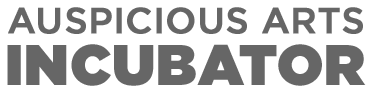

Fab….Alia Vryens
This is wonderful Alia….keep up telling us your tips…it’s soooo helpful…
Thanks tonnes to Alia, JP, Craig and the team at the Auspicious Arts Incubator
Alia’s hot tips are just what we all are looking for …
Helps us get our strategic plans done more quickly
🙂