We keep creating more volumes without a good method of retrieving them. Craig Lambie gives you a way to save your files and documents so that you can easily find that file again.
Video:
[embedyt]https://youtu.be/iFj92U5jm7c[/embedyt]
Podcast:
[powerpress]
[miniorange_social_sharing]
Video Transcript:
Hi. It’s Craig Lambie for this week’s Hot Tip Tuesday. I’m Chief IT Guru here at the Auspicious Arts Incubator. This week I want to share a little tip that will help you save some time, save some space, make things a bit easier to back up and easy to find in your digital life. As an artist you have lots of projects and lots of things going on. You’ve got lots of things going on in your personal life as well as your artistic life and maybe you’ve got a job and maybe you’ve got some other investments that are going on.
One of the things that we learned as programmers, as IT tech people is to use this sort of logic, this left brain side of our brains to really organize and put things into boxes, into categories and artists tend to spread things out and put things sort of everywhere. I want to reign that in just a little bit this week and talk about why that is going to save you so much time.
The tip is to use something called a naming convention. When you use a naming convention for your files and I’m going to show you an example in a second. It will help you find those files so much easier when you always use the same sort of way of naming a file.
if you create a Word document it already has the context of doc in it so it makes it pretty easy to find it because it makes it pretty easy to find it because it’s a Word document so just adding to that that whenever you create a Word document for a project you also put the project name as the first part of the file.
It might be a letter. It might be a grant application. It might be a letter of support that you received from somebody else. It might be a receipt or invoice or something like this but if you always use a naming convention you’ll be able to find those files that are related to that project just by searching for the project name.
What we’re going to do is we’re going to have a project name like project and then we use a date format. I highly recommend using this date format yyyymmdd which is the year then the month then the day. Using this way you can sort by the date any way you like. If you go the other day date month year or month day year like the Americans do you can’t actually sort by data. It makes it very difficult to sort by date. If you do it this way you’ll find it much easier to sort because they’ll actually always be in the order of the date. Then whatever the document is (PROJECT yyyymmdd INVOICE.xxx)
If you start using this naming convention for all of your filing you will find whatever way you’ll put them into folders you will find it so much easier to find all of your digital files, photos, everything in your life.
I hope you enjoyed this week’s Hot Tip. If you did please like this video. If you think that somebody else in your life would really get a lot out of this tip please share the video with them. I’m sure they’d really enjoy it and hopefully they’ll share it on to. If you’ve got any questions about naming conventions and how that might fit into your artistic right brain side mind then please write a comment. John Paul or I will happily respond.
Here at the Incubator we really want you to more than survive. We want you to thrive and in order to thrive you need to subscribe. Please subscribe to our YouTube channel and our newsletter and I’ll see you next time.
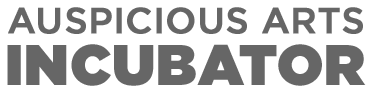

I really appreciated this Hot Tip. I have been searching for a way to manage my files as I embark on my new life directions – and a new computer. As a person who also uses hard copy material frequently, I think this Tip is adaptable. So, thanks Craig.
Thea