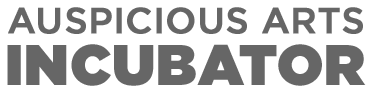You can solve many error messages yourself, by correctly searching for the answer but if you still need to call support there are some things that you can do that will really help them to help you.
Video:
[embedyt]http://youtu.be/0Q_E9aVGAKE[/embedyt]
Podcast:
[powerpress]
Video Transcript:
Hi, Craig Lambie, the IT Guru at the Auspicious Arts Incubator bringing you another Hot Tip Tuesday. This week I want to share with you how to help yourself when it comes to some sort of tech problem. As a tech guru I’m dealing with the technical problems all the time and I just want to help you to help yourself first before you get all stressed out and call a technical person.
Before you call the tech support guy try these basic things first. Number one, turn it off for one minute, a whole minute and then on again. This is called a power cycle and it fixes 90% of problems on any computer, any device, routers, pretty much anything electronic. It fixes almost all the problems.
Now with errors, take a screenshot of the error on the page, take a shot then Google that error. Do exactly what it says. Exactly google that. Remember, exactly. I can’t emphasize it enough. If it says there is an error E0096A9067807 then you have to put exactly that into google. Google obviously will respond with a bunch of results but which one of those results I hear you say.
Read the first two to three results that come in. Have a look and really take a guess. I know it’s hard but honestly that is what we all do. We take a guess. I promise you, you won’t break it. Make a note of what you do but I promise you, you won’t break it.
This is the key to being a tech person. We know inherently which of those results is right. We also know how to test a little bit. It will be a little bit harder for you but I’m going to try and show you with a screenshot of an error the likely answer that will help you a little bit. I’ll switch over to that now.
I found an error to use as an example and basically any error you do the same exact process, the exact same process. Number one, we’re going to take a screenshot of the error and we all know how to take a screenshot of the error from Hot Tip Tuesday Number 27 Keyboard Shortcuts. Then we are going to type in exactly what it says into Google.
This is the part where you have to choose one of the results. Look for the result that looks very similar to yours. Either one of these, go for the first one, go for the second one. There’s usually a solution. Read through all the results on here. Look at this page and go :oh, that’s too hard” so you go back and go to the second one. This one looks a bit easy to understand. That’s the error. Where’s how to fix it? If you run into this horribly inconvenient bug, temporary solution. Step 1, step 2, step 3, etc. that is what you do. It’s as simple as that. Take a screenshot, google the exact text, go look for something with steps and then follow the steps. Done.
The final thing is help the tech support guy. List your stuff, the hardware that you’re on exactly. A 2015 MacBook is not enough. You need it’s a 2015 MacBook version 3, running OSX version 10.7. It’s an iPad with iOS version 8.1 for instance. The exact operating system that you’re using exactly is so important. The exact browser you’re using exactly is so important like Firefox Version 31.7.8.
Any software you are using that might be related also is really helpful, something that was open at the time. For example Outlook and Photoshop were open at the same time. These things become extremely important to a tech support person. If you only had the program that had the error open then that’s fine. That was the situation. That is really helpful to us to be able to help you even faster.
That is all for this week’s Hot Tip. If you find that this sort of information would be really helpful to you please like the video. If you know somebody that has tech support problems all the time and dont we all then please share this so that they can help themselves too. I’d like you to write in the comments something that you do have you googled a problem, some error that you’ve had recently and you fixed yourself. Tell me how you deal with it in the comments please. I’m really interested to know.
Here at the Auspicious Arts Incubator we want you to more than just survive from your art practice we want you to thrive. In order to thrive you need to subscribe. We’ll see you next time.