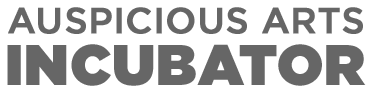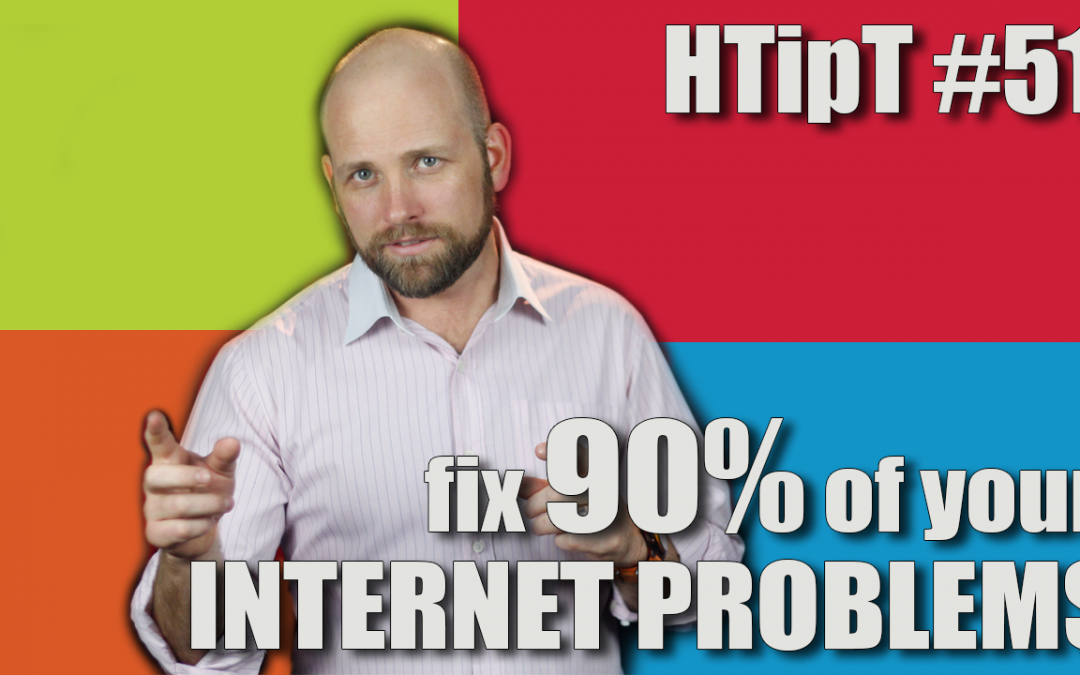When your pages don’t load and the frustration builds. Before you call your internet service provider here is the simple trick to figure out where the problem is.
Video:
[embedyt]http://youtu.be/lqOxk9YZnyE[/embedyt]
Podcast:
[powerpress]
[ssb buttons=”facebook, gplus, twitter”]
Video Transcript:
Hi. Craig Lambie here, the Chief IT Guru here at the Auspicious Arts Incubator bringing you another Hot Tip Tuesday. This week I’m going to help you fix 90% of internet connectivity problems. You’re cruising around the internet, going to different websites, different pages and suddenly pages stop loading. You’re like what is going on? Why isn’t Facebook loading? Why isn’t my Gmail loading?
I’m going to teach you a great little test which is going to help you to decipher whether you should call your ISP. That is Big Pond, iiNet or TPG, one of those guys. You dont really want to wait on hold with those guys for an hour until you’ve done this test. Five minutes, a bit techie but really worth learning so we’re going to learn and do today because I’m going to ask you to do it in the end.
First off though what I want you to do is on a Mac for this symbol. This will determine if you’re actually connected to a modem or not and on a PC it looks like this. If that is missing then chances are that it’s the modem and you can just go power cycle the modem. Remember that one where you power cycle the modem, that is turning it off for a minute, turning it back on again. That will more than likely solve it but if not come with me.
Mac
PC
On a Mac what we’re going to do is press the Command Key and Space which opens Spotlight. We all remember our shortcuts from Hot Tip Tuesday 27. There’s is a link in the description if you need to revisit keyboard shortcuts. Now Command + Space and then type Terminal and press Enter. On a PC you just press the Start Key on Windows 8 and type CMD and press Enter.
This will open a black screen with white text generally. It might be slightly different but it generally looks a bit like a DOS screen if you remember those days. We’re going to type a simple command into there. Dont fret. Dont get too afraid. I promise you you cannot break anything from this place. Type this in PING Google.com and then press Enter. The reply should look a bit something like this.
If you get anything else then try this next one. PING 150.101.213.173 and then press Enter. The result should look something like this.
Before you do anything else take a screenshot of the results that you’ve got. Absolutely take a screenshot at this point because you might need it if you’re talking to tech support later. If you’ve got anything other than the results that I’ve shown you on the screen you need to call your internet service provider because there is something wrong with your internet connection. You’ve checked the modem and it’s all good.
That was this week’s Hot Tip. If you have ever had an internet connectivity problem then please like this video. It really helps us to know which kinds of videos that you enjoy by clicking like as well so we can make more of those. If you know somebody that has had an internet connectivity problem then please share this video with them. I want to know in the comments please if you’ve ever pinged and if not why not. After this video is finished you’re going to go and do it aren’t you because remember learn do from that Hot Tip from John Paul. Of course here at the Auspicious Arts Incubator we want you to more than survive. We want you to thrive. In order to thrive you need to subscribe. I’ll see you next time.