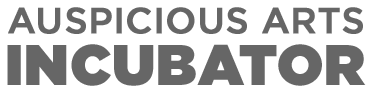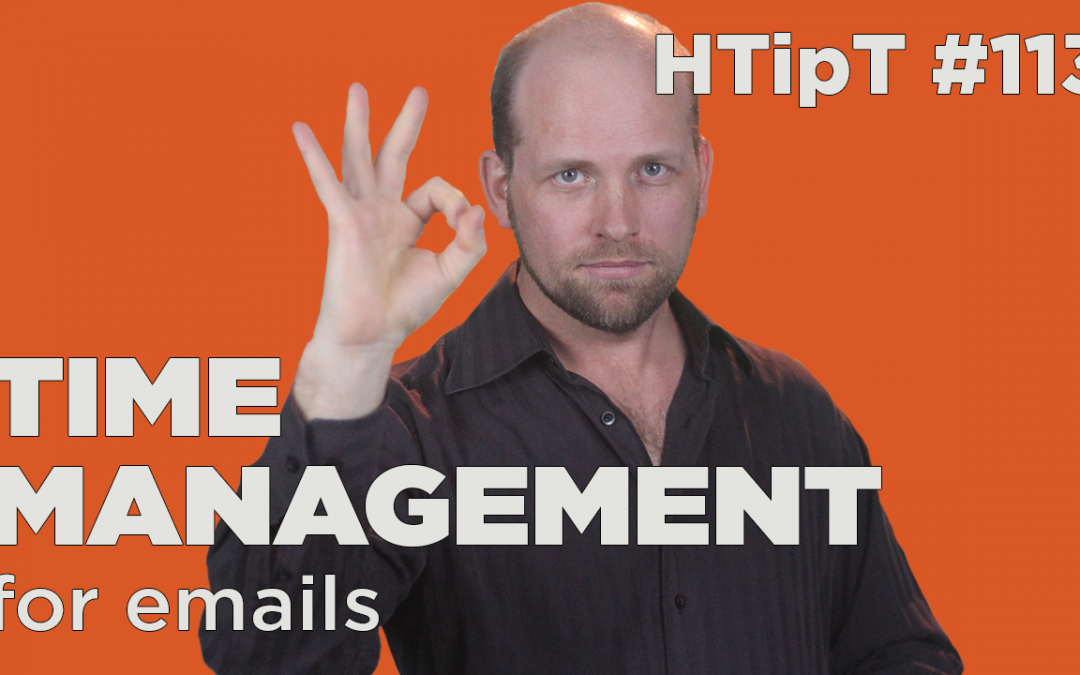Call for Artists to learn how to manage emails by using folders to focus your energy and saving time.
Video:
[embedyt]https://youtu.be/ZSyvOWlhg2k[/embedyt]
Podcast:
[powerpress]
[social4i size=”small” align=”float-left”]
Video Transcript:
Hi. Craig Lambie here, the Chief IT Guru here at the Auspicious Arts Incubator here with another Hot Tip because it’s Tuesday. This week I want to talk about Inbox Zero. It’s all about getting all your emails dealt quickly. It saves heaps of time and it gives you the ability to batch which is following up on another Hot Tip.
The reasons for doing this is that it saves heaps of time. It can be outsourced if you have a really good system. It can be done from anywhere like on your phone, when you’re on the tram or in transit or something and it’s about processing email and then working on the results of that email later. That’s what it’s all about.
This is a little suggesting for some of the ones that I use. I’ll just go through the ones that would probably be relevant to the arts community that is out there. It’s really simple. I have these labels. You can use Gmail, you can use folders if you use another system, works well. I have
1. Red, deal with this today. It’s important.
2. Blue, deal with this this week. It’s not that important.
3. Follow up on these emails. You’ve sent these emails out. Follow up on these emails. They might need a knock or a bump to say hey, why haven’t you got back to me. That’s all that is.
4. Accounts, I like to batch my work so I do all of my accounts stuff all at the same time but I get emails all the time. I just put them into that folder to deal with at that time. Then I take them out of that folder when I’ve dealt with them. It’s really simple. It gives you the ability to batch your work which is so important.
5. Follow on this some time, not that important. A couple there that I’m going to skip.
6. Long Term Check, you might want to check in on these emails every now and then because there’s some really long winded project that’s taking forever. This is a good place to put that.
7. To Read, this is a great one. You’re sitting on the tram or something and you need to catch up on some reading. You go to this label and read some emails. They’re newsletters, things like that.
Some of you are saying hey, Gmail does that for me already. I use Gmail and Gmail is not trustworthy to actually put the emails in the right folders. Using your brainpower you can actually sort them much better. I turn that promotions folder off. I highly recommend that you do too.
That’s all the labels that I’m going to talk about today and I hope that you get some insight into how you might organize it from the other labels that I have there that are relevant just to me. You can do something like that too.
I hope you enjoyed this Hot Tip. If you did it would be great for you to like this video or share this page with somebody that you think would get some benefit from this too. We love helping artists here at the Auspicious Arts Incubator and we want to help more artists. The more people that you tell about us, the more people we can help. That’s all for this week. Cheers.