A sure fire way to make it as an artist is to have a great presentation, and a way to do that is with tables in Word, here are we make it easy for you with these hot tips.
Video:
[embedyt] https://youtu.be/CU3PnompXLA[/embedyt]
Podcast:
[powerpress]
[social4i size=”small” align=”float-left”]
Video Transcript:
Hi. I’m Alia Vryens and I’m the Microsoft Word Wizard here at the Auspicious Arts Incubator. This week I want to talk about working with tables in Word and four things that you might not know about that are going to make your life so much easier. I’m going to assume that you know how to insert a table into a document. If you dont leave me a comment and I’ll leave a quick little supplement to this Hot Tip.
First, my number one used tool when making tables look good is the Distribute Columns button. After you have inserted your table and you have written your content in, you’ll see two new tabs appear in your ribbon up the top of the screen called Table Tools, Design and Layout. See in my example table how I have one large column on the left and then two smaller columns. I want these two smaller columns to be the same width: so instead of having to do this by eye and manually, I highlight both columns then click Table Tools Layout and then Distribute Columns. It’s going to automatically adjust everything and viola, we have a much prettier table with no effort.
Next, my table has a header row at the beginning but my table spreads over multiple pages in my document and I want to repeat the header row in every page but dont want to have to do it manually because uh. You’ll highlight the first header row and right click then select Table Properties. Then in Table Properties select the Row Tab. In the Row Tab check the Repeat Header Row at the top of each page check box and click OK. That row is going to be automatically repeated on each page that your table spreads across. Pretty cool.
Speaking of spreading across multiple pages one of the really annoying things that can happen is when you have a row with lots of content in it and it keeps splitting across the page. You can easily keep all of that information together. Highlight the row in question or even you can highlight the entire table fi you want this to happen for all of your rows and right click. Go to Table Properties and then the Row Tab and then uncheck the box that says allow row to break across pages and click OK. Now the rows aren’t allowed to spread across the pages and they’re going to shift down and always stay together.
Lastly, another common thing is that you’ve done your table up and it’s looking great but then you add in another column and then suddenly the table is kind of spread out across the side of your page and it doesn’t fit inside your margins anymore. The easiest and fastest way to fix this is to highlight the whole table, right click, go to Table Properties and then go to the Table Tab. Check the box that says preferred width and then you change the little drop down menu from centimeters or whatever it’s saying there to percent and you set that percentage number to 100. Then when you click OK your table is going to automatically resize to fit inside the margins of your page.
That is my Hot Tip for this week. There are lots of little things that I could share about tables so leave a comment with any specific problems you’re having and I’ll be happy to offer some insights. Also make sure you subscribe to our Hot Tips and check out our website at AuspiciousArtsIncubator.org.
How to make it as an Artist
It’s time to stop struggling to figure out what makes an artist successful.
It is both great and challenging to be an artist. Being an artist is both a choice and a destiny. Becoming a successful artist is the challenge. We can help you learn how to become a successful artist. We’ve been helping artists since 2007. We are artists ourselves and work exclusively with independent artists and small arts groups to get the marketing and business skills along with the confidence it takes to make a living from your talent and your drive. After helping thousands of artists we know what makes an artist successful. You really can stop struggling to figure out what makes an artist successful.
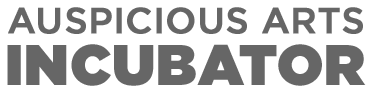

Awesome resource, much appreciated.